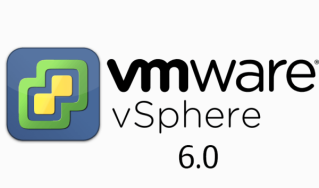Vmware released a new security advisory today advising that ESXi versions 6.0 and 5.5 are vulnerable to Cross-Site Scripting (XSS). The details of the advisory can be found below as well as the current solution.
Advisory ID: VMSA-2016-0023
Severity: Important
Synopsis: VMware ESXi updates address a cross-site
scripting issue
Issue date: 2016-12-20
Updated on: 2016-12-20 (Initial Advisory)
CVE number: CVE-2016-7463
- Summary
VMware ESXi updates address a cross-site scripting issue.
- Relevant Releases
VMware vSphere Hypervisor (ESXi)
- Problem Description
- Host Client stored cross-site scripting issue
The ESXi Host Client contains a vulnerability that may allow for
stored cross-site scripting (XSS). The issue can be introduced by
an attacker that has permission to manage virtual machines through
ESXi Host Client or by tricking the vSphere administrator to import
a specially crafted VM. The issue may be triggered on the system
from where ESXi Host Client is used to manage the specially crafted
VM.
VMware advises not to import VMs from untrusted sources.
VMware would like to thank Caleb Watt (@calebwatt15) for reporting
this issue to us.
The Common Vulnerabilities and Exposures project (cve.mitre.org) has
assigned the identifier CVE-2016-7463 to this issue.
Column 4 of the following table lists the action required to
remediate the vulnerability in each release, if a solution is
available.
VMware Product Running Replace with/
Product Version on Severity Apply Patch* Workaround
======= ======= ======= ======== ============= ==========
ESXi 6.5 ESXi
N/A not affected N/A
ESXi 6.0 ESXi
Important ESXi600-201611102-SG None
ESXi 5.5 ESXi
Important ESXi550-201612102-SG None
*The fling version which resolves this issue is 1.13.0.
- Solution
Please review the patch/release notes for your product and
version and verify the checksum of your downloaded file.
ESXi 6.0
————-
Downloads:
https://www.vmware.com/patchmgr/findPatch.portal
Documentation:
http://kb.vmware.com/kb/2145815
ESXi 5.5
————
Downloads:
https://www.vmware.com/patchmgr/findPatch.portal
Documentation:
http://kb.vmware.com/kb/2148194
- References
http://cve.mitre.org/cgi-bin/cvename.cgi?name=CVE-2016-7463