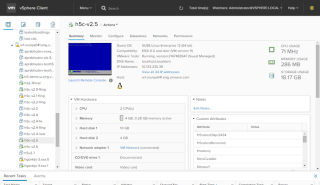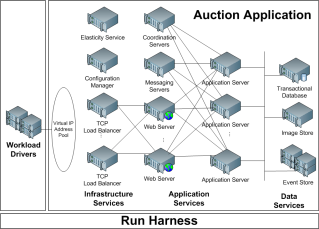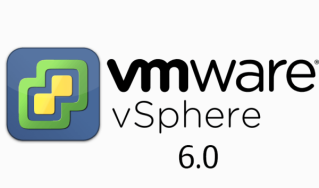Today when logging into the vSphere Web Client to document the SRM testing process, I noticed that the SRM plugin did not show on the home screen. However, when logging into the protected site I noticed that it was there. Here are my troubleshooting steps:
1. Logged into the SRM server and noticed the service was not running. I started the service and tried logging into the web client, but the plugin was still not showing.
2. I then rebooted the SRM box and logged back into the web client. Still no SRM plugin.
3. I restarted the vCenter service and web managementservices on the vCenter box. Still no SRM plugin.
4. Finally, I restarted the web client service on the vcenter box. Logged into the web client, and voila! Plugin was showing.
The root cause is that the SRM service must be running. If it is not, start the service and then restart the web client service on the vCenter server.
Like this:
Like Loading...