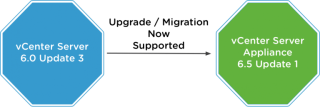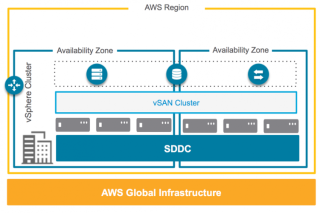I recently had an issue with some Dell FX2 Blade Software iSCSI Adapters that were not persistent on a reboot. This meant, every time the host was rebooted we had to go in and manually recreate the iSCSI adapter so the hosts could see storage. Obviously, that is not a solution. The blades are running the latest version of ESXi 6.0 and all drivers on the blades are up to date as well, with no affect on the behavior. After a bit of research I discovered parameters for the bnx2fc adapters. One named bnx2fc_autodiscovery, which is the parameter to control auto FCoE discovery during system boot is what I was after. By default this is set to disabled which is why the adapters are not showing up after the host is rebooted.

Solution:
The command to see these parameters is:
esxcli system module parameters list -m bnx2fc
This will show you what they are currently set to, and next to bnx2fc_autodiscovery you will see it is blank, meaning it’s disabled. In order to enable it, you run the following: