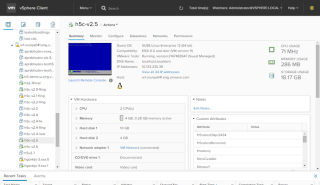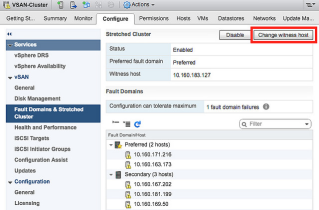I recently took and passed the VCP6-DCV Delta Exam (2V0-621D), so I thought I’d share my test and study experience. I also hold a VCP5-DCV but this test was different. The VCP5 test had a lot more situational knowledge questions where I felt the VCP6 exam was more book knowledge questions.
I recently took and passed the VCP6-DCV Delta Exam (2V0-621D), so I thought I’d share my test and study experience. I also hold a VCP5-DCV but this test was different. The VCP5 test had a lot more situational knowledge questions where I felt the VCP6 exam was more book knowledge questions.
Questions
A good portion of the questions on the exam are around permissions. Things like how they are applied, what permissions allow what as well as how permissions flow by level (global, local). There are also questions regarding limits and reservations on VMs. An image was shown with VMs given a set memory allocation but some had a high share value and others a normal value. You are asked which VM is given priority.
Study
My study suggestion would be to make sure you’re comfortable with permissions, new features in 6 and limits in 6, as well as shares. As always, the VCP is best taken after you’ve worked in an environment previously. If you are unable to play in an environment at work, build up a quick lab at home. There are dozens of articles out there that show you how to create a small lab with very minimal hardware. Finally, make sure to go over the blueprint that VMware has for the exam. Make sure you are comfortable with everything in it and if you’re not, then you know what you need to study. Blueprint can be found here.
VMware also provides a practice test for you to take. You can take it up to 100 times. I found that several of the questions on the practice test were very close to questions on the actual test. The wording may have been different but the format and complexity of the question were very similar. The practice test can be found here.
Best of luck on your exam!
Like this:
Like Loading...