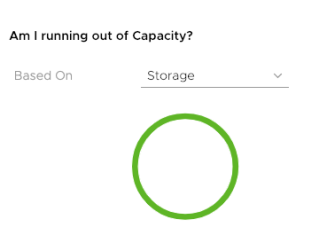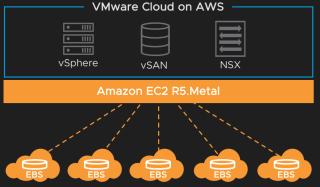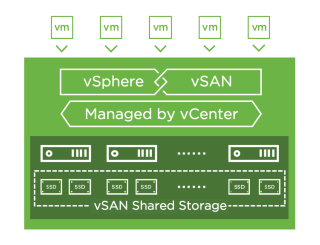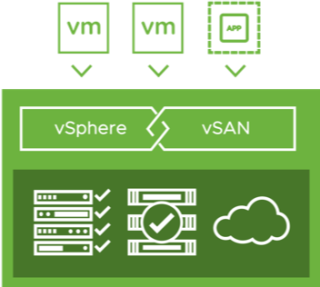A few months ago I was approached to write an article about my VMware home lab that I recently built. Since I had already been halfway through writing it up for my own blog I took the opportunity to get some exposure for my site and myself. Well a few weeks ago, my article was published on TechGenix. What a great way to get my blog and name out there. For those that don’t know the whole lab story, here’s some quick details.

The Story
I started with 1 Intel NUC and planned to run nested hosts inside a single vCenter. After doing some research about how others did it, it didn’t seem practical for what I wanted to do. Everything I had been reading showed that after getting the 3 hosts up, you were basically out of resources. So I bit the bullet and purchased 2 more NUCs, all the exact same specs. This allowed me to load each with 32GB of RAM, a single NVMe drive (vSAN Caching) and a single SSD (vSAN Capacity). This gave me plenty of room to run some test VMs for Windows/Linux/Appliances. So far I’ve been able to test deploy Log Insight, vRealize Automation, vRealize Operations, and plenty of Domain Controllers and Windows Core Servers. If you’re looking to not spend a ton of money, but get a lab up and running with a fairly small investment, then I would highly suggest a 3 NUC cluster. And since the 7th gen NUCs have been out for a bit, I’m sure you can find plenty of sales on 6th gen NUCs (or just find someone upgrading their lab).
The Article
A link to the article on TechGenix can be found here: Get your Geek On: Building a VMware Home Lab
Like this:
Like Loading...